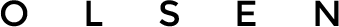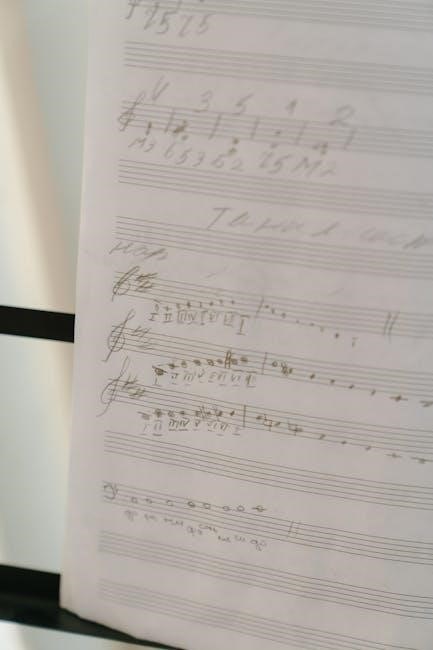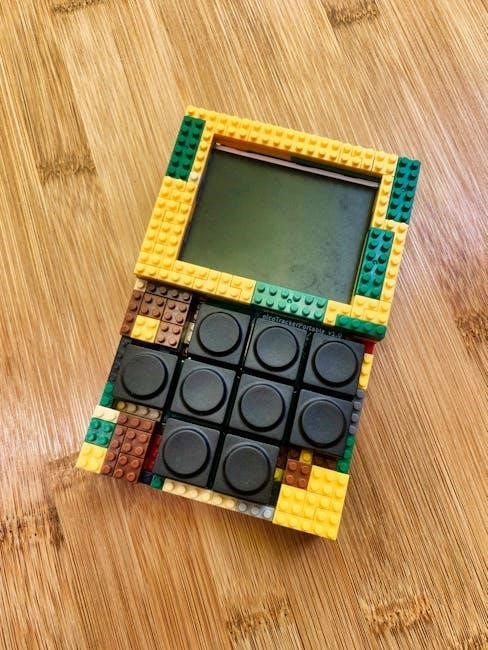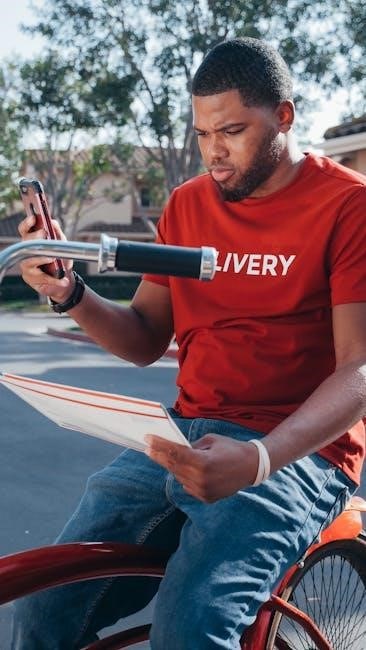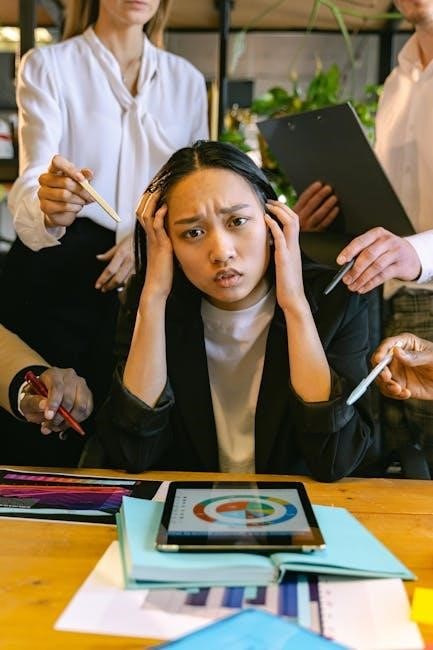The Georgia Erosion Control Manual provides a comprehensive guide to managing soil erosion and sedimentation. It outlines best practices, regulatory requirements, and practical solutions for effective erosion control.
1.1 Overview of Erosion and Sedimentation

Erosion is the process of soil being worn away by wind or water, while sedimentation involves the deposition of eroded material. Both processes are natural but can be exacerbated by human activities, leading to environmental degradation. Effective management is crucial to protect ecosystems, water quality, and infrastructure, ensuring sustainable land use and resource conservation.
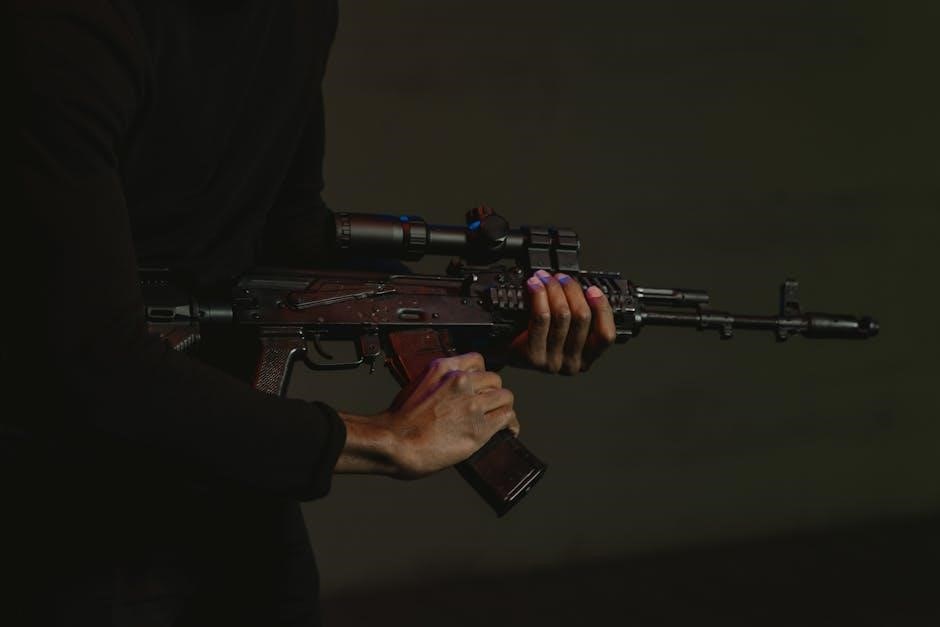
1.2 Purpose and Scope of the Manual
The Georgia Erosion Control Manual aims to provide standardized guidelines for preventing soil erosion and sedimentation. Its scope includes best management practices, regulatory compliance, and technical specifications. The manual serves as a resource for professionals, ensuring effective implementation of erosion control measures across various projects, from construction to agriculture, to protect Georgia’s environment and water resources.
1.3 Key Principles of Erosion Control
Effective erosion control relies on minimizing soil disturbance, stabilizing ground surfaces, and managing runoff. Key principles include using vegetation, geotextiles, and structural measures. These methods prevent soil displacement and protect water quality. Regular inspections and adaptive management ensure long-term success, aligning with environmental regulations and sustainable practices outlined in the Georgia Erosion Control Manual.

Regulatory Framework Governing Erosion Control in Georgia
Georgia’s erosion control is governed by the Erosion and Sedimentation Act, NPDES permits, and local ordinances, ensuring compliance with environmental standards and regulations to mitigate erosion impacts.
2.1 The Georgia Erosion and Sedimentation Act
The Georgia Erosion and Sedimentation Act regulates land-disturbing activities to prevent soil erosion and sedimentation. It requires erosion control plans, ensures compliance with environmental standards, and enforces penalties for violations. The Act is a cornerstone of Georgia’s environmental protection strategy, balancing development with ecological preservation.
2.2 NPDES Permitting Requirements
The NPDES (National Pollutant Discharge Elimination System) permit regulates water discharges from construction sites, ensuring compliance with water quality standards. In Georgia, sites disturbing over one acre require an NPDES permit. It mandates implementation of erosion and sediment controls to minimize environmental impact and protect water resources, ensuring adherence to federal and state regulations.
2.3 Local Ordinances and Compliance Standards

Local ordinances in Georgia complement state and federal regulations, providing site-specific rules for erosion control. These standards ensure compliance with water quality goals and environmental protections. Municipalities may require additional permits or inspections, and failure to comply can result in penalties. Staying informed about local requirements is essential for effective erosion management and project approval.
Erosion Control Measures and Best Management Practices (BMPs)
Erosion control measures and BMPs are essential for preventing soil erosion and sedimentation. They include structural solutions, vegetation, and temporary practices to protect water quality and environments effectively.
3.1 Overview of BMPs for Erosion Control
BMPs for erosion control are practical strategies to minimize soil erosion and sediment runoff. They include vegetation stabilization, mulching, and structural measures like silt fences. These practices are adaptable to various sites and ensure environmental protection while complying with regulations. Effective BMPs balance cost, efficiency, and long-term sustainability to maintain water quality and ecosystem health.
3.2 Structural Erosion Control Measures
Structural erosion control measures involve physical installations to stabilize soil and manage runoff. Examples include silt fences, retaining walls, and geotextiles. These structures are designed to divert water, reduce flow velocity, and prevent sediment transport. They are often used in construction zones or areas with steep slopes. Structural measures are durable and effective in preventing erosion and sedimentation, especially in high-risk environments.
3.3 Temporary vs. Permanent Erosion Control Solutions
Temporary solutions, like silt fences and temporary seeding, are used during construction to manage runoff and sediment. Permanent solutions, such as vegetation establishment and structural measures, provide long-term stability. Temporary measures are often replaced by permanent ones once construction is complete, ensuring sustainable erosion control and environmental protection.

Inspection and Compliance in Erosion Control Projects
Regular inspections ensure erosion control measures are functioning correctly, while compliance checks verify adherence to regulations and standards, protecting water quality and environmental resources effectively.
4.1 Roles and Responsibilities of Inspectors
Inspectors play a crucial role in ensuring erosion control measures are implemented correctly. They monitor site conditions, verify compliance with regulations, and document findings. Inspectors also identify potential issues, recommend corrective actions, and collaborate with stakeholders to maintain environmental standards and protect water quality throughout the project lifecycle.
4.2 Frequency and Types of Inspections
Inspections are conducted at varying frequencies, including during construction phases, after rainfall events, and upon project completion. Types include routine, post-storm, and final inspections. Each ensures compliance with erosion control measures, identifies sedimentation risks, and verifies the effectiveness of BMP implementation to maintain regulatory standards and environmental protection throughout the project lifecycle.
4.3 Documentation and Reporting Requirements
Thorough documentation is essential for compliance, including inspection reports, BMP installation records, and sediment monitoring data. Reports must be submitted to regulatory agencies, ensuring accuracy and transparency. Records should be retained for specified periods, typically three years post-project completion. Proper documentation ensures accountability and verifies adherence to erosion control standards, preventing potential delays or penalties.

Training and Certification for Erosion Control Professionals
Professional certification ensures expertise in erosion control practices, with training programs and continuing education available to maintain compliance and enhance skills in Georgia.
5.1 Importance of Professional Certification
Professional certification ensures expertise in erosion control, compliance with regulations, and credibility in implementing effective measures. It validates knowledge of best practices, legal requirements, and environmental standards, fostering trust and accountability in Georgia.
5.2 Available Training Programs in Georgia
Georgia offers various training programs for erosion control professionals, including workshops and certification courses. These programs are provided by state agencies, universities, and professional organizations. They cover topics like BMP implementation, regulatory compliance, and site management. Such training ensures professionals stay updated on best practices and legal requirements, enhancing their ability to effectively manage erosion control projects.
5.3 Maintaining Certification and Continuing Education
Maintaining certification in Georgia requires erosion control professionals to complete continuing education. This ensures they stay updated on best practices and regulatory changes. Professionals must enroll in approved courses, attend workshops, and participate in conferences. Many certifications, such as the Certified Erosion, Sediment, and Storm Water Inspector (CESSWI), mandate recurring training to uphold expertise and compliance with state and federal standards.

Environmental Impact of Erosion and Sedimentation
Erosion and sedimentation significantly degrade water quality, harm aquatic habitats, and disrupt ecosystems. Addressing these impacts is crucial for maintaining Georgia’s environmental balance and ecological health.
6.1 Ecological Effects of Uncontrolled Erosion
Uncontrolled erosion leads to habitat destruction, sedimentation in water bodies, and reduced biodiversity. It disrupts ecosystems, harming aquatic life and terrestrial vegetation, while also degrading soil health and water quality.
6.2 Water Quality Impacts and Mitigation Strategies
Sedimentation from erosion degrades water quality, increasing turbidity, and introducing pollutants. Mitigation strategies include installing sediment basins, vegetative buffers, and erosion control structures. These measures help protect aquatic habitats and maintain water clarity, ensuring environmental sustainability and compliance with regulations.
6.3 Habitat Restoration Techniques
Habitat restoration techniques are crucial for repairing ecosystems damaged by erosion. Reintroducing native vegetation, stabilizing stream banks, and enhancing wetlands help restore biodiversity. Techniques like reforestation and bioengineering improve habitats. Monitoring ensures long-term success. Collaboration among environmental agencies, landowners, and communities is essential for effective restoration, ensuring the survival of diverse species and maintaining ecological balance.

Case Studies and Success Stories in Erosion Control
This section highlights successful erosion control projects in Georgia, showcasing innovative strategies and their positive environmental impact, serving as valuable learning tools for future efforts.
7.1 Successful Erosion Control Projects in Georgia
Georgia’s successful erosion control projects demonstrate effective strategies to mitigate soil loss and protect water quality. Initiatives like the Chattahoochee River restoration and urban BMP implementations highlight sustainable practices. These projects emphasize vegetation stabilization, structural measures, and community engagement, serving as models for future erosion management efforts across the state.

7.2 Lessons Learned from Past Failures
Past failures in erosion control projects highlight the importance of proper BMP installation and maintenance. Inadequate site planning and insufficient vegetation cover have led to erosion issues. These experiences underscore the need for rigorous inspections and adherence to manual guidelines to prevent future setbacks and ensure long-term environmental protection.
7.3 Innovative Solutions and Technologies
Georgia’s erosion control efforts now incorporate cutting-edge technologies like geosynthetics and bioengineered systems. Advanced monitoring tools and smart sensors enable real-time site assessments. These innovations enhance the effectiveness of BMPs, reduce sediment runoff, and promote sustainable land management while addressing environmental challenges efficiently.
The Georgia Erosion Control Manual serves as a vital resource for addressing soil erosion and sedimentation. Future updates will focus on advancing technologies and adaptive strategies to enhance environmental stewardship.
8.1 Summary of Key Concepts
The Georgia Erosion Control Manual emphasizes best management practices to mitigate soil erosion and sedimentation. It outlines regulatory frameworks, inspection protocols, and training requirements, ensuring environmental protection and sustainable land management. By addressing ecological impacts and promoting innovative solutions, the manual provides a comprehensive approach to maintaining water quality and terrestrial health, fostering responsible development and community engagement.
8.2 Emerging Trends in Erosion Control
Emerging trends in erosion control include advanced green infrastructure, smart monitoring systems, and biotechnical approaches. Innovations like digital tools for real-time monitoring and community engagement platforms are enhancing compliance and effectiveness. These trends emphasize sustainable practices, integrating technology with environmental stewardship to address erosion challenges proactively.