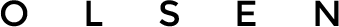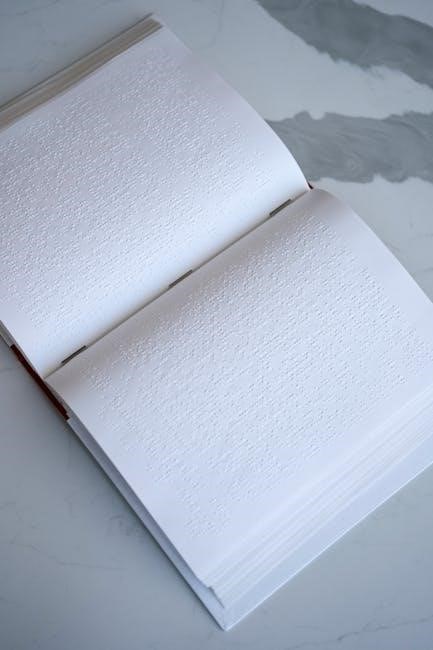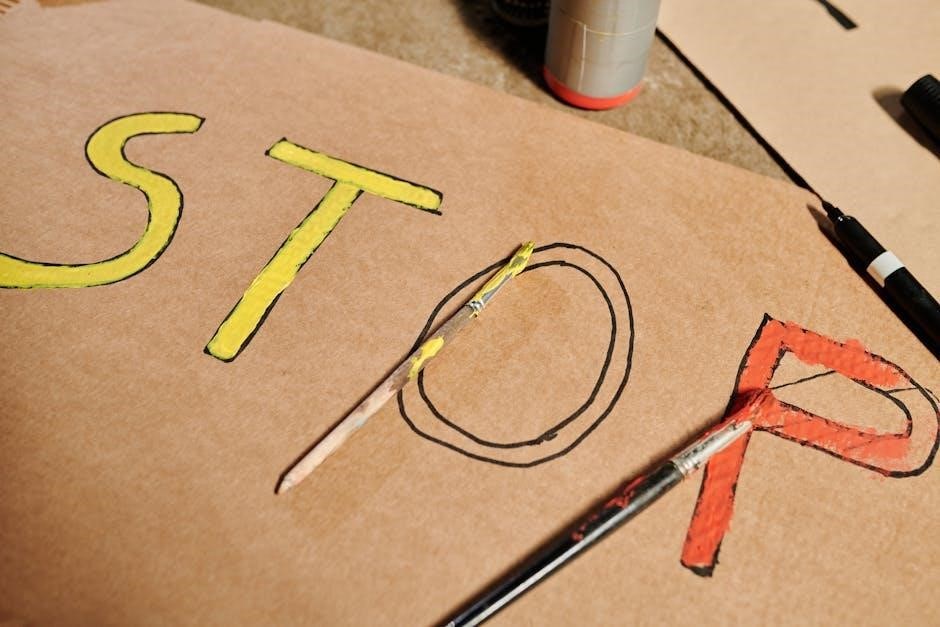Covalent bonding involves the sharing of electron pairs between atoms, forming strong chemical bonds. It is essential for understanding molecular structures and chemical reactions, making it a fundamental concept in chemistry.
Definition and Basic Concepts
Covalent bonding is a chemical bond formed through the sharing of electron pairs between atoms, typically non-metals, to achieve stable electronic configurations. Unlike ionic bonds, electrons are not transferred but are shared to create a strong attractive force between nuclei and shared electrons. This bonding is fundamental in forming molecules and is characterized by the sharing of valence electrons to attain a full outer shell, ensuring stability and defining the structure of compounds.
Importance of Covalent Bonding in Chemistry
Covalent bonding is crucial in chemistry as it enables the formation of molecules by sharing electrons between atoms. This bonding is fundamental for understanding chemical reactions, molecular structures, and the properties of substances. It is essential for forming compounds like water and carbon dioxide, which are vital for life. Covalent bonds also play a key role in biological molecules such as proteins and DNA, highlighting their significance in both chemistry and biology.
Types of Covalent Bonds
Covalent bonds are classified into polar, nonpolar, and coordinate types, differing in electron sharing and atomic electronegativity, which influence molecular properties and bond characteristics.
Polar Covalent Bonds
Polar covalent bonds occur when two nonmetals with differing electronegativities share electrons unequally. This creates a dipole moment, with one atom pulling electrons more strongly. For example, in H₂O, oxygen’s higher electronegativity leads to unequal sharing, resulting in polar bonds. These bonds are essential in molecules like CO₂ and CH₄, where electron distribution determines molecular polarity and chemical properties. Understanding polar bonds is crucial for predicting solubility and reactivity in compounds.
Nonpolar Covalent Bonds
Nonpolar covalent bonds form when two atoms share electrons equally due to similar electronegativities. Examples include H₂, O₂, and N₂, where symmetric sharing results in no net dipole moment. These bonds are typically found in diatomic molecules or between identical atoms. Nonpolar bonds are crucial for understanding molecular geometry and properties like solubility. They are often discussed in worksheets to differentiate from polar bonds, aiding in the analysis of chemical structures and their behaviors.
Coordinate Covalent Bonds
Coordinate covalent bonds occur when one atom donates both electrons to form a shared pair. This type of bond is common in complexes and ions, such as the ammonium ion (NH₄⁺). Worksheets often highlight these bonds to illustrate unique sharing mechanisms, emphasizing their role in molecular stability and reactivity. Understanding coordinate bonds is vital for analyzing chemical compounds and their structural properties, making them a key focus in educational resources and practice exercises.

How Covalent Bonds Form
Covalent bonds form when atoms share electrons to achieve stable electron configurations, often involving nonmetals. This sharing creates a strong chemical connection, balancing electronegativity differences.
Sharing of Electrons Between Atoms
Covalent bonds form through the sharing of electron pairs between atoms. This sharing occurs when atoms, typically nonmetals, seek to achieve stable electron configurations. Each atom contributes electrons to form a shared pair, creating a strong chemical connection. For example, hydrogen (H) and chlorine (Cl) share electrons to form HCl. This sharing can result in single, double, or triple bonds, depending on the number of electron pairs exchanged. The process is fundamental to molecule formation and chemical stability.
Role of Electronegativity in Bond Formation
Electronegativity determines how atoms share electrons in covalent bonds. Atoms with higher electronegativity pull electrons closer, creating polar bonds. A significant difference leads to polar covalent bonds, while a small difference results in nonpolar bonds. This property guides electron distribution, influencing bond strength and molecular stability. Understanding electronegativity is crucial for predicting bond characteristics and molecular behavior in covalent compounds.

Lewis Structures in Covalent Bonding
Lewis structures visually represent electron sharing in covalent bonds, aiding in understanding molecular geometry and bond formation. They are essential for predicting properties and reactivity.
Steps to Draw Lewis Structures

Determine the total valence electrons by summing the valence electrons of all atoms.
Draw the skeleton structure, placing the least electronegative atom in the center.
Surround each atom with dots to represent valence electrons.
Form single bonds between atoms until all electrons are used.
Ensure each atom has an octet, adding double or triple bonds if necessary.
Check for formal charges, adjusting bonds to minimize them.
Verify the structure follows the duet or octet rule for each atom.
Interpreting Lewis Structures for Covalent Bonds
Interpreting Lewis structures reveals key insights into molecular properties. Bonding pairs indicate shared electrons, while lone pairs show unshared electrons. Formal charges help verify structure accuracy. Single, double, or triple bonds signify the number of shared electron pairs. Lone pairs and bond arrangements determine molecular geometry and polarity. Analyzing these elements helps predict chemical reactivity and physical properties, making Lewis structures essential for understanding covalent bonding in molecules.

Dot and Cross Diagrams
Dot and cross diagrams visually represent covalent bonding by showing shared electron pairs. Dots symbolize electrons, and crosses indicate shared pairs, aiding in understanding molecular structures and bond formation.
Creating Dot and Cross Diagrams for Molecules
To create dot and cross diagrams, start by drawing the atomic symbols of the molecules’ constituent atoms. Add dots or crosses to represent valence electrons. For bonding, overlap the electrons between atoms to form shared pairs. For example, in H₂, each H atom shares one electron, while in O₂, two pairs are shared. This method clearly visualizes covalent bonds, making it easier to understand molecular structures and bonding patterns in compounds like CH₄ or H₂O.
Examples of Dot and Cross Diagrams for Common Molecules
For hydrogen (H₂), each atom shares one electron, forming a single bond. In oxygen (O₂), two atoms share two pairs of electrons, creating a double bond. Methane (CH₄) shows carbon sharing four pairs with hydrogens, while water (H₂O) depicts oxygen sharing pairs with two hydrogens. These diagrams effectively illustrate how atoms bond and share electrons to form stable molecules, aiding students in understanding covalent bonding patterns and molecular structures through visual representation.
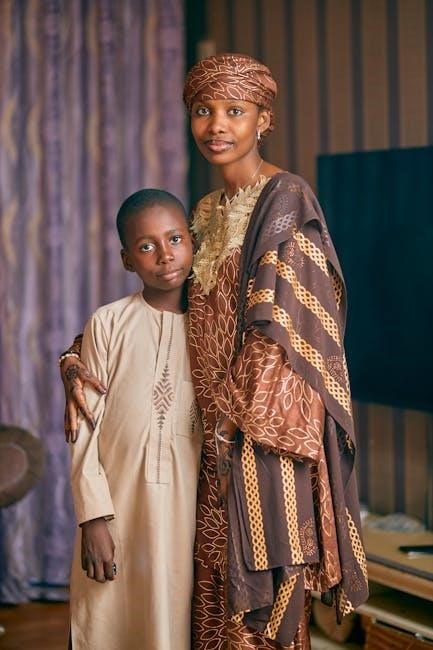
Practical Examples and Answers
Solving Common Covalent Bonding Problems
Practice worksheets often include molecules like CO₂ and H₂O. Students draw Lewis structures and identify bond types, enhancing their understanding of covalent bonding concepts through problem-solving.
Solving covalent bonding problems involves identifying shared electron pairs and understanding bond types. Worksheets often include molecules like CO₂, H₂O, and CH₄. Students practice drawing Lewis structures to determine bond formation and polarity. Common exercises also include identifying single, double, or triple bonds and recognizing coordinate covalent bonds. These problems help students master the principles of electron sharing and molecular stability, essential for advanced chemistry topics.
Worksheet Answers for Covalent Bonding Exercises
Worksheet answers for covalent bonding exercises provide students with clear solutions to common problems. They include detailed explanations for drawing Lewis structures, identifying bond types, and determining molecular geometry. Answers are often available in PDF formats, covering exercises like bond polarity, electron sharing, and molecular formula interpretation. These resources are designed to reinforce learning and help students master covalent bonding concepts effectively.
The Importance of Covalent Bonding in Chemistry
Covalent bonding is crucial as it enables the formation of molecules, providing stability and defining chemical properties. It is vital in biological processes and materials science, underpinning life and technology.
Real-World Applications of Covalent Compounds
Covalent compounds are essential in everyday life, from water and carbon dioxide to silicones in electronics. They form the basis of fertilizers, plastics, and medicines, impacting agriculture, technology, and healthcare. Covalent bonding in molecules like methane and ammonia drives industrial processes, while polymers like polyethylene are integral to packaging and textiles. Understanding these compounds enhances innovation in energy, environmental sustainability, and medical advancements, showcasing their vital role in modern society.

Covalent Bonding in Biological Molecules
Covalent bonds are crucial in biological molecules like proteins, DNA, and fats. They form the backbone of these structures, enabling functions such as enzyme activity and genetic storage. Carbon-carbon bonds in organic molecules are particularly vital, supporting life’s complexity. Hydrogen bonds, a type of covalent interaction, stabilize DNA’s double helix. These bonds ensure biological molecules’ stability and functionality, making them indispensable for life processes and cellular operations. Their study is key to understanding biology and medicine.
Where to Find Covalent Bonding Worksheets and Answers
Covalent bonding worksheets with answers are available on educational websites and PDF resources. Platforms like Google Classroom, Mr. Palermo’s site, and Weebly offer comprehensive practice materials suitable for various grade levels.
Recommended Resources for Worksheets
Covalent bonding worksheets with answers are widely available on educational platforms. Websites like Mr. Palermo’s site, Weebly, and Google Classroom offer downloadable PDFs. These resources provide structured exercises, from dot-and-cross diagrams to Lewis structures, suitable for grades 7–12. Many include answer keys, making them ideal for self-study or classroom use. Additionally, platforms like PhysicsAndMathsTutor.com and Mr; Robbins’ resources cater to Key Stage 4 students, ensuring comprehensive practice.
Downloading PDF Worksheets with Answers
Covalent bonding worksheets with answers are easily accessible as downloadable PDFs from educational websites. Platforms like Mr. Palermo’s site, Weebly, and Google Classroom offer free resources. These PDFs include structured exercises, such as dot-and-cross diagrams, Lewis structures, and bond formation problems. Many worksheets come with answer keys, making them ideal for self-study or classroom use. They cater to various grade levels, ensuring comprehensive practice for students mastering covalent bonding concepts.
Covalent bonding is a fundamental concept in chemistry. Regular practice with worksheets enhances understanding. Downloading PDF resources provides structured exercises for mastering these essential chemical principles.
Key Takeaways from the Article
Covalent bonding involves the sharing of electron pairs between non-metal atoms, forming molecules. Understanding bond polarity, Lewis structures, and electron sharing is crucial. Practice with worksheets enhances mastery of these concepts. Real-world applications highlight the importance of covalent compounds in chemistry and biology. Downloading PDF resources provides structured exercises for students to refine their skills. Regular practice ensures a strong foundation in covalent bonding principles.
Encouragement to Practice Covalent Bonding Concepts
Practicing covalent bonding concepts is essential for mastering chemical interactions. Use worksheets and exercises to refine your understanding of Lewis structures, bond types, and molecular formation. Regular practice helps build confidence and improves problem-solving skills. Explore downloadable PDF resources for structured exercises and answers to track your progress. Keep experimenting and reviewing to strengthen your grasp of covalent bonding principles!