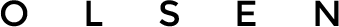A style guide is a foundational document outlining visual and editorial standards, ensuring consistency in branding and design elements like colors, typography, and imagery․ It serves as a static reference for designers to maintain uniformity across projects․

A design system, however, is a dynamic framework that includes reusable components, patterns, and guidelines, enabling scalable and efficient creation of consistent digital products․ It integrates design and development workflows, acting as a living, evolving resource for teams․
What is a Style Guide?
A style guide is a foundational document that outlines the visual and editorial standards for a brand or product, ensuring consistency in design and communication․ It typically includes guidelines for colors, typography, imagery, content, UI component states, and logo usage, providing a clear framework for designers and developers to follow․ The style guide acts as a static reference, focusing on the visual language and branding elements that define a product’s identity․ By establishing these standards, it helps maintain uniformity across all touchpoints, from digital interfaces to marketing materials․
While primarily used by designers, the style guide also serves as a valuable resource for developers, ensuring that the implementation of UI elements aligns with the defined visual standards․ It is often created based on company branding, design philosophy, and specific project requirements․ Over time, the style guide may be updated to reflect evolving design trends or brand needs, but it remains a core tool for achieving consistency and streamlining the design process․
The style guide is essential for teams working on large-scale projects, as it reduces design debt and ensures that all team members are aligned on the visual and editorial direction․ It is particularly useful during high-fidelity prototyping stages, where consistency is critical for delivering a cohesive user experience․

What is a Design System?
A design system is a comprehensive framework that provides building blocks and standards for creating consistent digital products․ It goes beyond a style guide by including reusable components, patterns, and detailed documentation to guide both designers and developers․ Unlike a style guide, which focuses on visual consistency, a design system encompasses a broader scope, covering UI components, interaction patterns, and even coding standards․ It is a living, evolving resource that adapts to the changing needs of projects and products, ensuring scalability and efficiency in the design and development process․
A design system typically includes a component library, which offers pre-designed and pre-developed elements like buttons, cards, and navigation bars․ These components are standardized and can be easily reused across different products or features, reducing redundancy and improving consistency․ Additionally, it provides guidelines for implementing these components, ensuring that both designers and developers adhere to the same standards․ This holistic approach not only streamlines the workflow but also enhances collaboration between teams, ultimately leading to higher-quality and more cohesive user experiences․
Design systems are particularly valuable for large organizations or projects with complex requirements, as they provide a centralized source of truth for design and development practices․ They are maintained and updated regularly, allowing them to grow and evolve alongside the product they support․

Key Differences Between Style Guides and Design Systems
Style guides focus on static visual and editorial standards, ensuring consistency in branding elements like colors and typography․ Design systems are dynamic frameworks with reusable components, patterns, and coding standards, enabling scalable and efficient product development across teams․
Scope and Coverage
The scope of a style guide is relatively narrow, focusing primarily on visual and editorial standards․ It provides detailed guidelines for elements such as color palettes, typography, imagery, and logo usage, ensuring consistency in how a brand is visually represented․ These guidelines are often static and serve as a reference for designers to maintain uniformity across various projects․ While essential for branding coherence, style guides typically do not delve into the functional or interactive aspects of design․
In contrast, a design system has a much broader scope, encompassing not only visual standards but also reusable components, UI patterns, and coding guidelines․ It acts as a comprehensive framework that governs all aspects of design and development, from visual style to user interface components and code implementation․ Design systems are dynamic and evolve over time, adapting to the changing needs of projects and products․ They are designed to be used by both designers and developers, fostering collaboration and ensuring consistency across entire organizations․ This holistic approach makes design systems particularly valuable for large-scale, complex projects where scalability and efficiency are critical․
Reusable Components vs․ Static Guidelines
A style guide primarily focuses on static guidelines, providing detailed instructions for visual and editorial consistency․ It outlines rules for elements like colors, typography, and imagery but does not include reusable components․ These guidelines are meant to be followed but are not implemented as direct, actionable elements in the design or development process․ While they ensure a unified visual language, they lack the interactivity and adaptability needed for complex, scalable projects․

A design system, on the other hand, emphasizes reusable components and patterns․ It includes pre-designed UI elements, such as buttons, navigation bars, and forms, that can be directly implemented in products․ These components are often accompanied by usage guidelines, variations, and code snippets, making them accessible to both designers and developers․ This approach streamlines the design and development process, reducing redundancy and ensuring consistency․ Unlike static style guides, design systems are dynamic, allowing for continuous iteration and improvement as project needs evolve․
Maintenance and Evolution
Style guides and design systems differ significantly in their approach to maintenance and evolution․ A style guide is typically a static document that requires periodic updates to remain relevant․ It is often revisited during major brand overhauls or when new design trends emerge․ While essential for consistency, style guides are not designed to adapt dynamically to changing project needs, making them less suitable for large-scale, evolving projects․
In contrast, a design system is inherently dynamic and requires ongoing maintenance․ It evolves alongside the product, incorporating feedback from designers and developers․ Regular updates ensure that the system remains aligned with project goals and technological advancements․ Design systems are treated as living documents, with version control and collaborative processes in place to manage changes effectively․ This iterative approach allows design systems to grow and improve over time, making them a sustainable choice for long-term projects․
Application in Design and Development
Style guides primarily serve as a reference for designers to ensure visual consistency across a product or brand․ They provide clear guidelines for elements like typography, color palettes, and imagery, helping designers maintain a unified look and feel․ While style guides are essential for establishing consistency, they are often used in the early stages of design and may not actively evolve with the product․
Design systems, on the other hand, play a more active role in both design and development․ They provide reusable components and patterns that designers and developers can implement directly, streamlining the creation of consistent and scalable interfaces․ Design systems often include live previews and code snippets, making them invaluable for front-end development; They also facilitate better collaboration between designers and developers by providing a shared language and framework․
While style guides focus on visual consistency, design systems extend this by integrating design and development workflows․ They enable teams to build and maintain complex digital products efficiently, ensuring consistency and reducing design debt over time․ This makes design systems particularly valuable for large-scale, evolving projects․
Why Teams Choose One Over the Other
Teams opt for style guides when focusing on visual consistency and branding, ideal for smaller projects․ Design systems are chosen for scalability, offering reusable components and holistic frameworks, better suited for large, evolving products and organizations․
Project Size and Scalability Needs
The choice between a style guide and a design system often hinges on the size and scalability requirements of a project; For smaller projects or those with limited scope, a style guide is typically sufficient․ It provides the necessary visual and editorial consistency without the overhead of a more complex system․ Style guides are ideal when the focus is on branding, typography, and color schemes, and the project doesn’t require a large library of reusable components․

On the other hand, design systems are better suited for larger, more complex projects that require scalability․ They offer a comprehensive framework that includes reusable components, patterns, and guidelines, making them essential for teams working on enterprise-level products or those with multiple interconnected applications․ Design systems enable teams to maintain consistency across diverse platforms and scales, ensuring efficiency and reducing design debt over time․
For teams anticipating growth or managing multiple products, a design system’s ability to evolve and adapt makes it the preferred choice․ Conversely, for smaller teams or projects with straightforward requirements, a style guide’s simplicity and focus on visual consistency are more practical․ The decision ultimately depends on the project’s scope, scalability needs, and the team’s capacity to maintain and evolve the chosen system․

Evolution from Style Guides to Design Systems
The transition from style guides to design systems reflects the growing need for scalability and efficiency in modern design processes․ Historically, style guides served as static documents, providing visual and editorial consistency for brands and products․ However, as digital products became more complex and teams grew, the limitations of style guides became apparent․ They lacked the ability to scale effectively, failing to address the need for reusable components and cross-functional collaboration․
Design systems emerged as a natural evolution, building on the foundation of style guides while introducing dynamic, reusable components and patterns․ They integrate design and development workflows, enabling teams to create consistent, high-quality products at scale․ Unlike style guides, design systems are living documents that evolve with the project, adapting to new requirements and technologies․
The shift from style guides to design systems is often driven by the need for efficiency, collaboration, and future-proofing․ As organizations grow and their digital presence expands, the adoption of design systems becomes essential for maintaining consistency and reducing design debt․ This evolution marks a significant step forward in how teams approach design, ensuring that they can meet the demands of an increasingly complex and interconnected digital landscape․