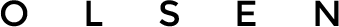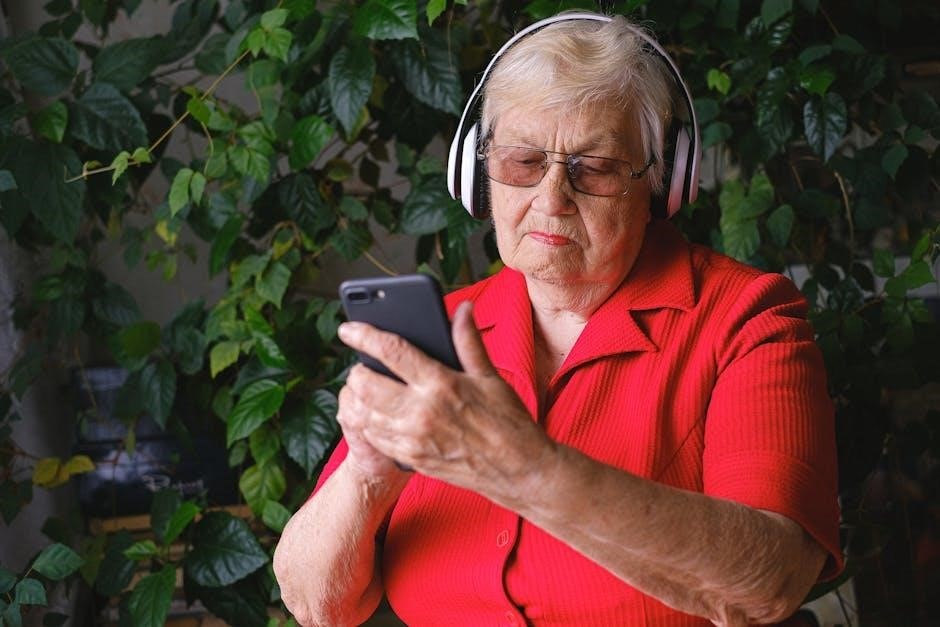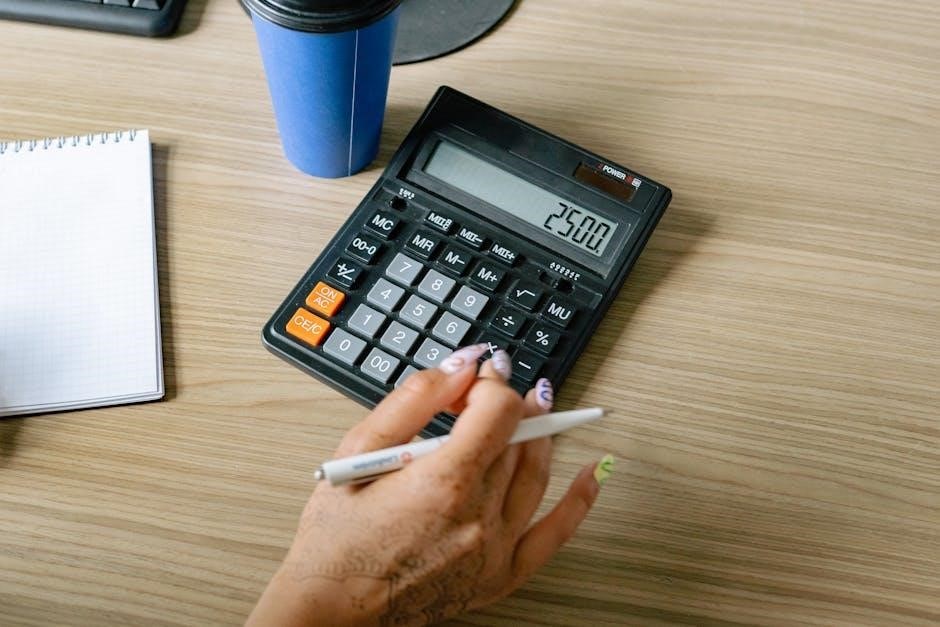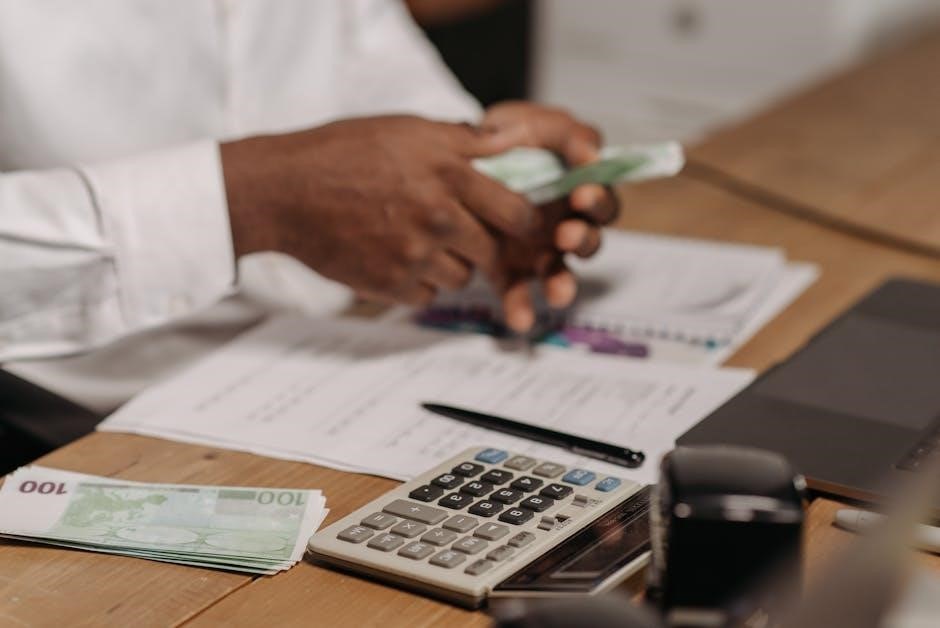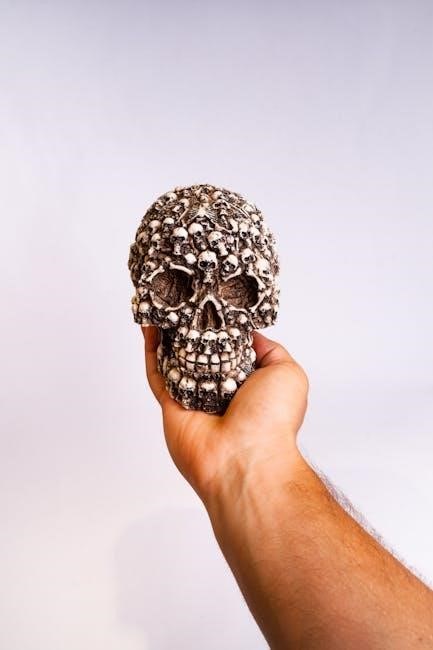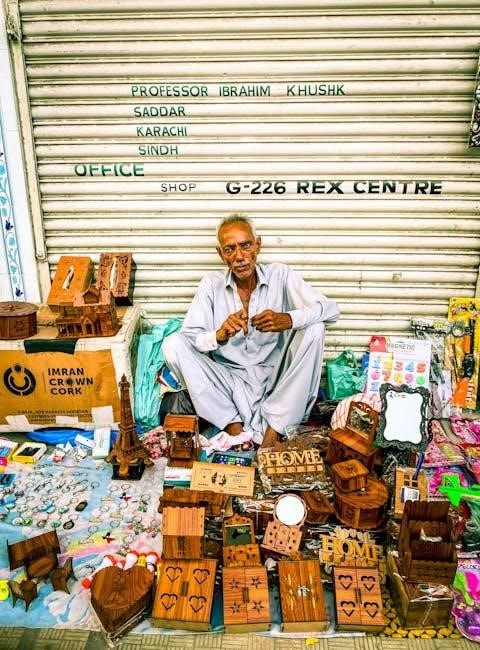Welcome to the Intex Sand Filter Manual, your comprehensive guide to understanding and maintaining your pool filtration system. This manual provides clear instructions and tips for optimal performance, ensuring your pool stays clean and safe for years to come.
Overview of the Intex Sand Filter System
The Intex Sand Filter System is a reliable and efficient solution for maintaining clean pool water. It operates by circulating water through layers of sand, trapping impurities and debris. The system includes a pump, filter tank, and control valve, designed for easy operation and maintenance. Ideal for above-ground pools, it offers features like built-in GFCI protection and adjustable flow rates. Regular tasks include backwashing and cleaning the sand to ensure optimal performance. This system is known for its durability, quiet operation, and ability to keep your pool water sparkling year-round.
Importance of Proper Maintenance and Usage
Proper maintenance and usage of your Intex Sand Filter are crucial for ensuring clean and safe pool water. Regular cleaning of the filter sand and backwashing prevents clogging and maintains efficiency. Running the pump for adequate hours daily ensures thorough water circulation. Neglecting maintenance can lead to poor filtration, algae growth, and reduced system lifespan. Following the manual’s guidelines for operation and care helps prevent common issues like low suction power and error codes, ensuring your pool remains a healthy and enjoyable environment for everyone.
Understanding the Components of the Intex Sand Filter
The Intex Sand Filter system consists of a pump, filter tank, and control valve. These components work together to purify pool water efficiently and ensure optimal performance.
Key Parts of the Sand Filter Pump
The Intex Sand Filter Pump includes essential components like the motor, impeller, and strainer basket. The motor powers the system, while the impeller drives water through the filter. The strainer basket captures debris, protecting the pump and ensuring smooth operation. Proper maintenance of these parts is crucial for optimal performance and longevity of the filtration system.
Role of the Filter Sand in Water Purification
The filter sand plays a vital role in water purification by trapping dirt, debris, and impurities as water flows through it. The sand, typically silica-based, acts as a physical barrier, ensuring clean water circulates back into the pool. Regular maintenance, including backwashing, is essential to maintain its effectiveness and prevent clogging. Proper sand levels, usually just below the filter’s fill line, are crucial for optimal filtration performance and prolonging the system’s life.

Choosing the Right Sand Filter Pump for Your Pool
Selecting the correct sand filter pump involves determining the appropriate size based on your pool’s volume and desired flow rate to ensure efficient water circulation.
How to Determine the Best Pump Size for Your Pool
To determine the best pump size for your pool, calculate the pool’s volume in gallons and consider the desired filtration time. For example, a 16×52 Intex pool holds approximately 10,500 gallons. Aim for a pump that can circulate the entire pool volume in 8-10 hours. The Krystal Clear Sand Filter Pump with a flow rate of 2,100 gallons per hour is ideal for pools between 16 to 24 feet. Always match the pump size to your pool’s specific needs for efficient water circulation and filtration.
Pool Size Considerations for Optimal Performance
Choosing the right pump size for your pool depends on its volume and dimensions. For an Intex 18×52 pool, calculate the water volume to ensure proper filtration. Pumps like the Krystal Clear Sand Filter Pump, with flow rates of 1,500 to 3,000 gallons per hour, are designed for pools between 16 to 24 feet. Match the pump’s capacity to your pool size to maintain clean water and efficient circulation. Proper sizing ensures optimal performance, preventing issues like poor filtration or excessive energy use.

Installation and Setup of the Intex Sand Filter
Begin by unpacking and positioning the sand filter on a level surface near your pool. Connect the hoses to the pump and filter system, ensuring secure fittings. Add the recommended amount of filter sand, then set the valve to the FILTER position. Plug in the pump and test the system for leaks or improper connections before full operation.
Step-by-Step Installation Guide
Unpack and prepare: Carefully unpack the sand filter and pump, ensuring all components are included. Place the unit on a level, stable surface near your pool.
Assemble hoses: Attach the provided hoses to the inlet and outlet ports of the pump and filter, securing them tightly to prevent leaks.
Add filter sand: Fill the filter tank with the recommended amount of pool-grade silica sand, following the manufacturer’s guidelines.
Connect power: Plug in the pump and ensure the electrical connection is safe and GFCI-protected to prevent hazards.
Test the system: Turn on the pump and check for proper water flow and filtration. Ensure all connections are secure and functioning correctly before regular use.
Connecting the Pump and Filter System
Attach hoses: Securely connect the pool hoses to the inlet and outlet ports of the pump and filter system, ensuring a tight seal to prevent leaks.
Set valve position: Place the filter valve in the FILTER position to allow water to flow through the sand for purification.
Connect power: Plug in the pump, ensuring it is GFCI-protected for safety. Turn on the system and check for proper water flow and filtration.
Test operation: Monitor the system to ensure smooth operation and adjust connections if necessary for optimal performance.

Operating the Intex Sand Filter System
Start the pump, monitor filter pressure, and ensure proper water flow. Regularly clean the strainer basket and check valve positions for optimal filtration performance.
Starting the Pump for the First Time
Before starting the pump, ensure the strainer basket is clean and the filter valve is set to the FILTER position. Prime the pump by filling it with water, then plug it in. Allow the system to run for at least 10 hours initially to circulate and clean the water thoroughly. Monitor the pressure gauge and listen for smooth operation. If you notice air bubbles or low suction, check for leaks and ensure all connections are secure. Regular operation will help maintain clear and safe pool water.
Understanding the Filter Valve Positions
The filter valve on your Intex sand filter system controls water flow and maintenance functions. The FILTER position circulates clean water to the pool. BACKWASH rinses dirty sand, while RINSE clears debris post-backwash. CIRCULATE bypasses the filter for chemicals. DRAIN empties the pool. Use FILTER for daily operation, BACKWASH when pressure rises, and RINSE after backwashing. Regular use ensures optimal performance and clean water. Adjust as needed for maintenance tasks to keep your pool safe and clear.

Maintenance and Cleaning of the Sand Filter
Regular cleaning ensures optimal performance. Clean the filter every 1-2 weeks or when efficiency drops. Backwash to remove dirt and debris from the sand. Recirculate to maintain clean water without filtering. Always follow manual instructions for best results and prolong system life.
How to Clean the Filter Sand
Cleaning the filter sand is essential for maintaining your pool’s clarity. Start by turning off the pump and switching the valve to the backwash position. Open the drain valve to release dirty water. Once clear water flows, close the drain and rinse thoroughly. Repeat if necessary. After backwashing, ensure the sand level is correct and the filter is free of debris. Regular cleaning prevents clogging and ensures efficient filtration, keeping your pool water clean and safe for swimming. Always refer to your manual for specific instructions.
Backwashing and Recirculating the System
Backwashing and recirculating are crucial for maintaining your Intex sand filter. Backwashing removes trapped debris by reversing water flow through the filter. Turn the valve to backwash and run the pump until the wastewater is clear. For recirculating, switch the valve to recirculate to bypass the filter, allowing chemicals to distribute without filtering. This is ideal for treating algae or balancing chemicals. Always follow the manual’s guidelines to ensure proper system function and water quality. Regular maintenance prevents clogs and extends the life of your filter system.

Troubleshooting Common Issues
Identify and resolve issues promptly to maintain your Intex sand filter’s efficiency. Common problems include low suction, error codes, and reduced filtration performance. Always refer to the manual or manufacturer guidelines for specific solutions to ensure optimal operation and longevity of your system. Regular checks and timely interventions prevent major malfunctions.
Resolving Error Codes on the Filter Display
Error codes on your Intex sand filter display indicate specific issues. For example, “FP” often signals a flow problem. Check the pump and filter connections for blockages or damage. Ensure the sand level is correct, as low sand can trigger errors. Refer to the manual for code meanings and follow troubleshooting steps. Restarting the system after addressing the issue usually clears the error. If problems persist, consult Intex support or a professional for assistance to restore proper function and prevent further damage.
Fixing Low Suction Power and Filtration Problems
Low suction or poor filtration can hinder your pool’s clarity. Check the pump strainer for debris and clean it regularly. Ensure the sand level is appropriate, as too little sand reduces efficiency. Backwash the filter when pressure rises, and consider replacing sand if it’s old or degraded. Drilling holes in the vacuum plate, as some users suggest, may help improve flow but could also reduce suction. Balance adjustments and maintaining proper water levels are crucial for optimal performance and extending the system’s lifespan.

Upgrading Your Pool Filtration System
Enhance your pool’s filtration efficiency by upgrading to a larger or more advanced Intex sand filter system; This improves water clarity and reduces maintenance frequency.
Options for Enhancing Filter Performance
Enhance your Intex sand filter’s performance by upgrading to a larger system or incorporating additional features like a cartridge filter or advanced pump. Adding a pre-filter can catch debris before it reaches the sand, reducing clogs and maintenance. Regularly cleaning the filter sand and ensuring proper water circulation also boosts efficiency. Consider increasing pump power for faster filtration, especially for larger pools. These upgrades ensure cleaner water and extend the system’s lifespan, providing a better swimming experience overall.
When to Consider a Larger Filter System
Consider upgrading to a larger filter system if your pool frequently experiences poor water clarity or increased maintenance needs. A larger system can handle higher water volumes, reducing strain on the pump and improving filtration efficiency. If your current setup struggles to keep up with debris or algae growth, especially during heavy use, it may be time to size up. This ensures cleaner water, smoother operation, and a more enjoyable pool experience for everyone.
Safety Precautions and Best Practices
Always follow manufacturer guidelines for installation and maintenance. Regularly inspect electrical components and ensure proper bonding. Monitor suction power and address any declines promptly to maintain efficiency and safety.
Ensuring Safe Operation and Maintenance
To ensure safe operation, always follow the manufacturer’s guidelines for installing and maintaining your Intex sand filter. Regularly inspect electrical components and connections to prevent hazards. Proper bonding of the equipment is crucial to avoid electrical shocks. Keep the area around the filter clean and clear of debris to maintain proper airflow and function. Never operate the filter without the correct amount of sand, as this can damage the system. Schedule routine maintenance, such as backwashing and cleaning the filter, to keep your pool water clean and safe for swimming. Additionally, always turn off the power before performing any maintenance tasks to ensure your safety. By adhering to these best practices, you can enjoy a safe and efficient filtration system for years to come.
Preventing Common Hazards
Preventing common hazards is essential for safe operation of your Intex sand filter. Ensure proper electrical installation and bonding to avoid shocks. Never operate the filter without adequate sand levels, as this can damage the pump. Regularly check for worn or damaged parts and replace them promptly. Keep children and pets away from the filter and pool area when the system is running. Always turn off the power before performing maintenance tasks. By addressing these potential risks, you can create a safer environment for everyone while maintaining optimal system performance.
By following this manual, you’ll ensure your Intex sand filter operates efficiently, providing clean pool water for years. Regular maintenance and proper usage are key to long-term system performance and safety.
Final Tips for Long-Term System Efficiency
To maximize your Intex sand filter’s performance, clean the filter every 1-2 weeks and run the pump for 9-10 hours daily. Regularly backwash and recirculate to maintain water clarity. Replace sand every 5 years and monitor flow rates like 2,100 gallons per hour for optimal results. Address error codes promptly and ensure proper bonding for safety. By following these practices, you’ll enjoy a clean, safe pool with minimal effort and extended system longevity. Proper maintenance ensures your filter operates efficiently for years to come.